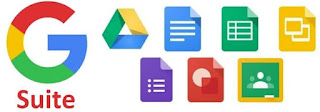Infographics are visual displays of any kind of data or information with the aim of presenting complex concepts in an eye-catching, quick and clear way. It can be named differently in some specific contexts: "data visualization" or "information design and architecture", are common names for the same concept. The main purpose of creating an infographic is to aid communication in such a way that student´s attention is drawn to focus on a specific topic.
Visualization is a very powerful tool in the classroom. The teacher may create a lesson around a powerful image related to a specific topic, triggering discussion and reflection around a number of concepts. A different approach is to ask students to create visual representations of complex concepts they should learn. Students will distill large amounts of complex information into a visual representation.
In the internet there are a number of tools that will make this possible, the following is one of the many available for free.
Visualization is a very powerful tool in the classroom. The teacher may create a lesson around a powerful image related to a specific topic, triggering discussion and reflection around a number of concepts. A different approach is to ask students to create visual representations of complex concepts they should learn. Students will distill large amounts of complex information into a visual representation.
In the internet there are a number of tools that will make this possible, the following is one of the many available for free.