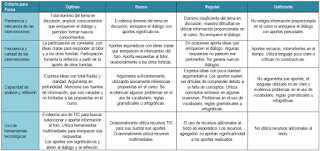Google Arts & Culture es una gran colección de obras de arte, organizadas y presentadas en imágenes de alta calidad. El proyecto comenzó en febrero de 2011, en cooperación con numerosos museos y galerías de arte. Las obras y espacios de los museos e instituciones pueden ser visitadas, y en algunos casos, recorridos con explicaciones detalladas. Los visitantes del sitio pueden recorrer exposiciones, gracias a la misma tecnología que impulsa a StreetView. En la actualidad, el sitio permite explorar más de 32.000 piezas de arte digitalizadas, recorrer más de 151 museos y galerías.
La colección puede ser explorada utilizando las categorías preestablecidas: por nombre del artista, por tipo de medio, por movimiento artístico, por eventos históricos, por personalidades históricas y por lugares de referencia. También es posible crear una colección personal, seleccionando las obras de interés y agregándolas a una lista privada.
El visitante puede crear su propia colección de obras de arte. Sólo es necesario encontrar la obra buscada y marcarla como favorita. El sitio ofrece una herramienta para crear estas listas, las que luego pueden ser consultadas en línea y no será necesario sobrecargar nuestra lista de favoritos en el navegador. Las listas de favoritos pueden ser públicas o privadas del usuario, también es posible compartir una lista. Otra opción interesante es la posibilidad de compartir en redes sociales como G+ o Pinterest.
Accede al sitio del proyecto:
https://www.google.com/culturalinstitute/beta/